Time needed: 1 minute
This quick guide will help you to put mods in Melon Playground, Melon Sandbox, Melon PG on iOS devices like iPhone or iPad.
- Download a mod
Choose any mod you like and click the Download button below the description.
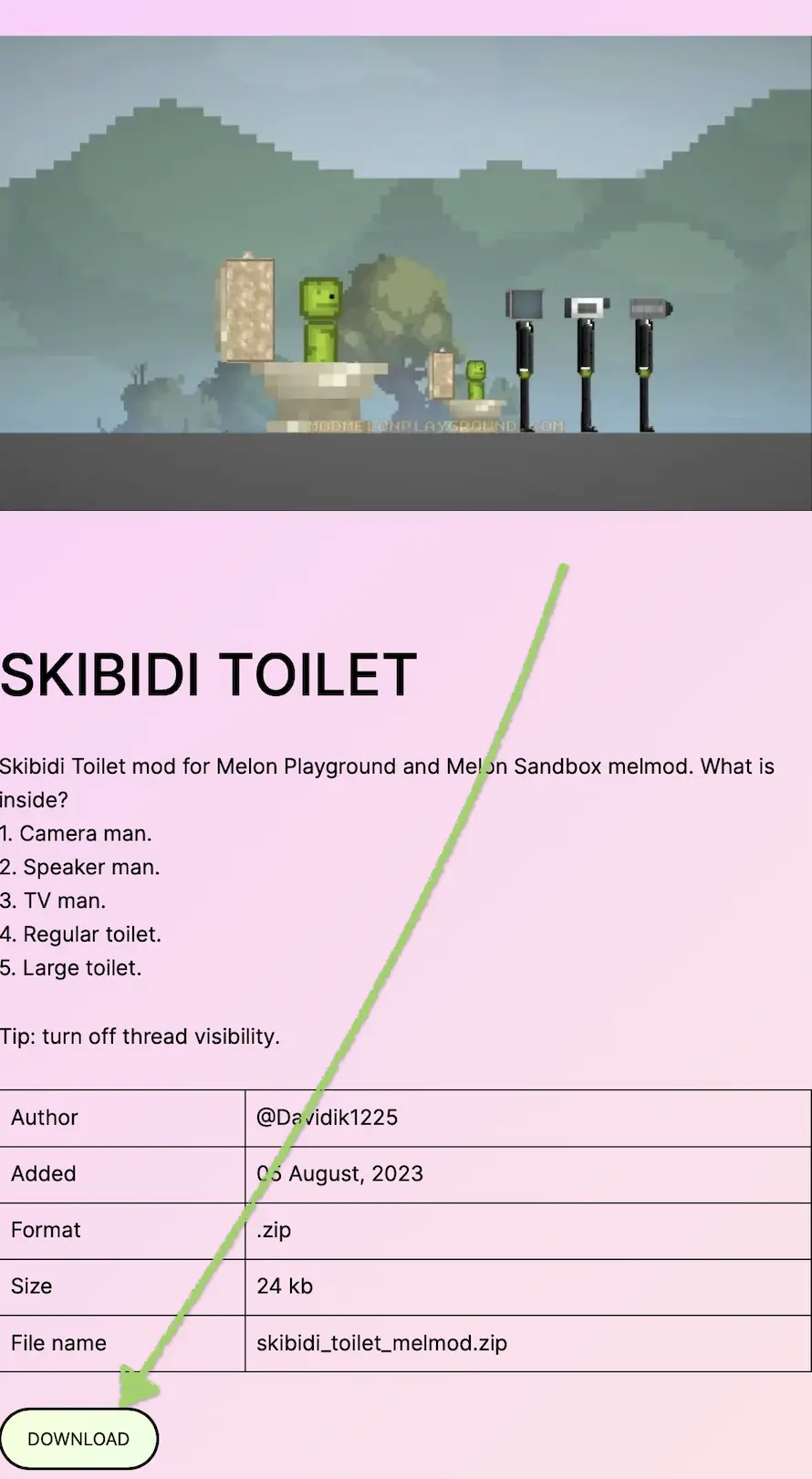
- Agree to download the mod.
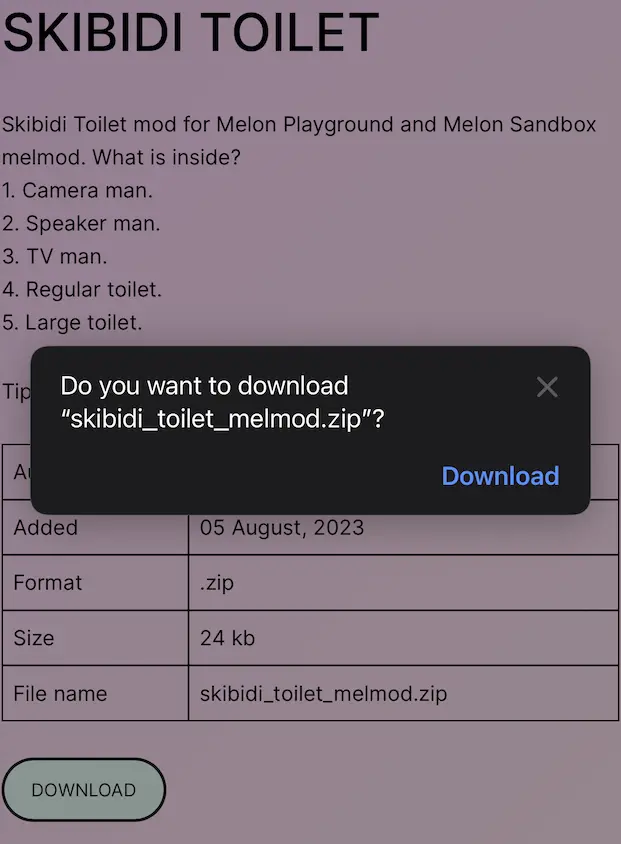
- Click on a small blue button that appeared near website’s URL.
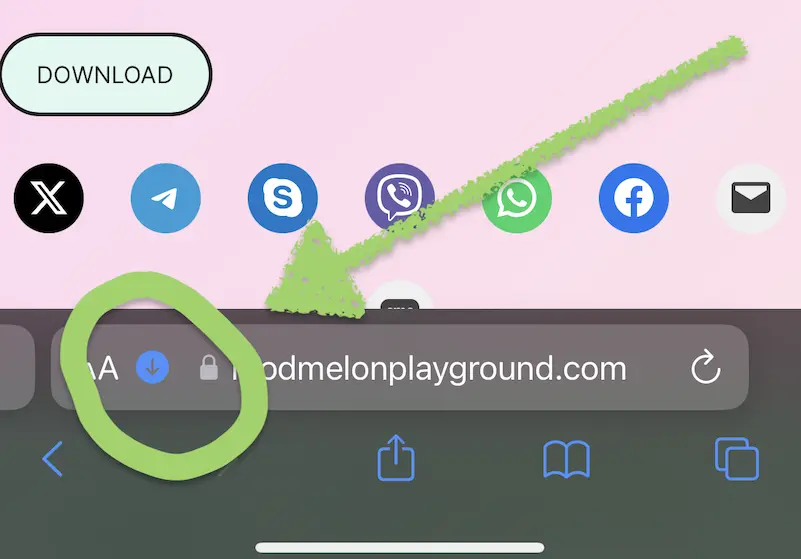
- Tap on Downloads
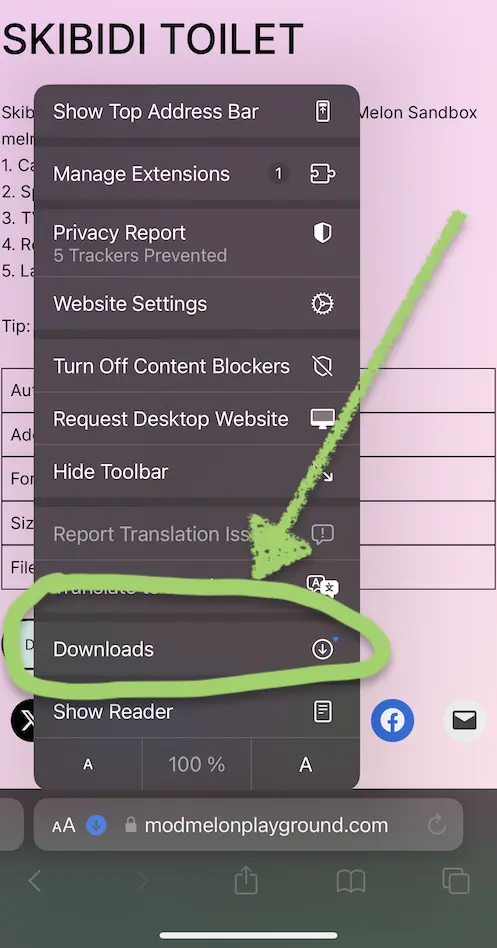
- Tap the file you’ve just downloaded.
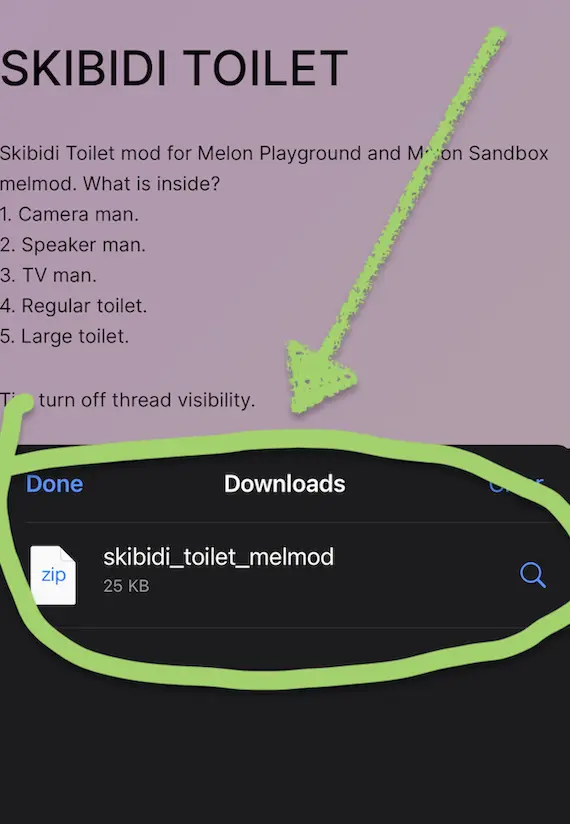
- Click on it one more time. IOS will unzip it if needed.
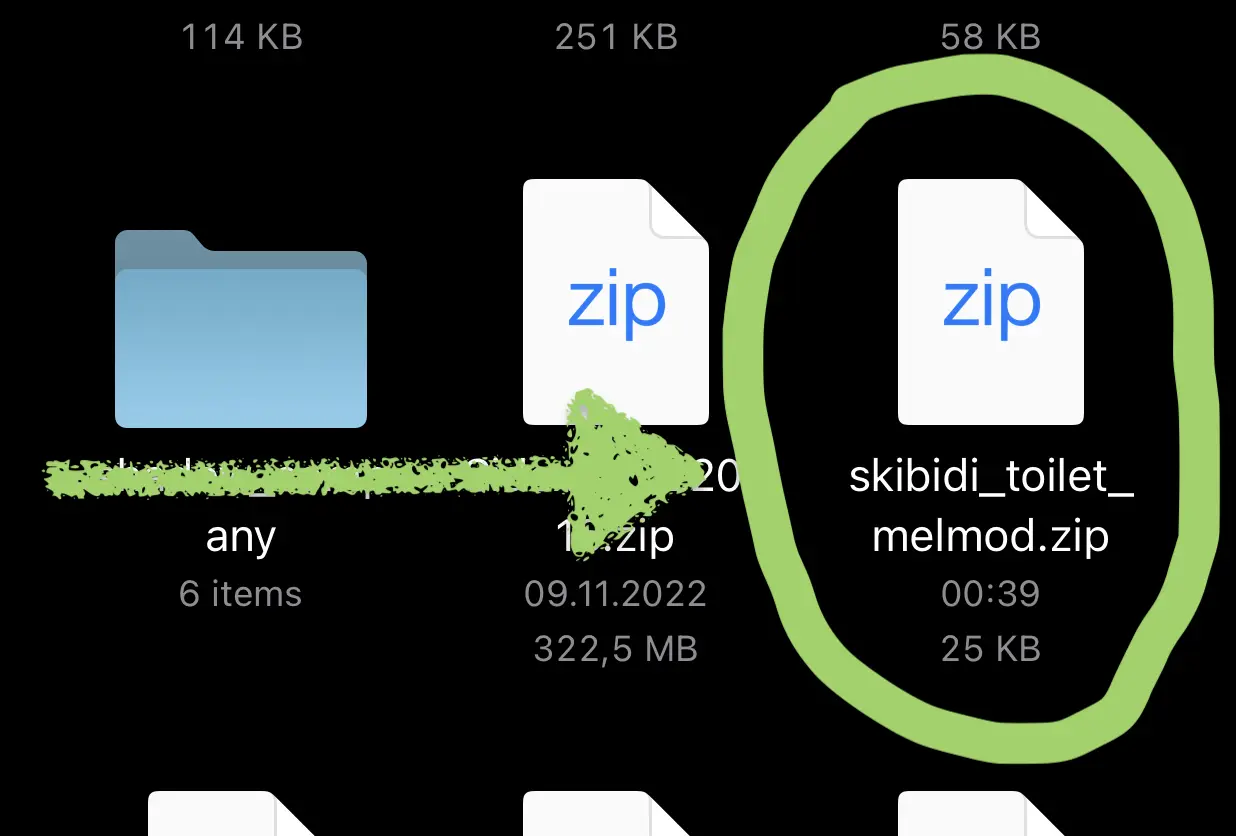
- You’re almost there!
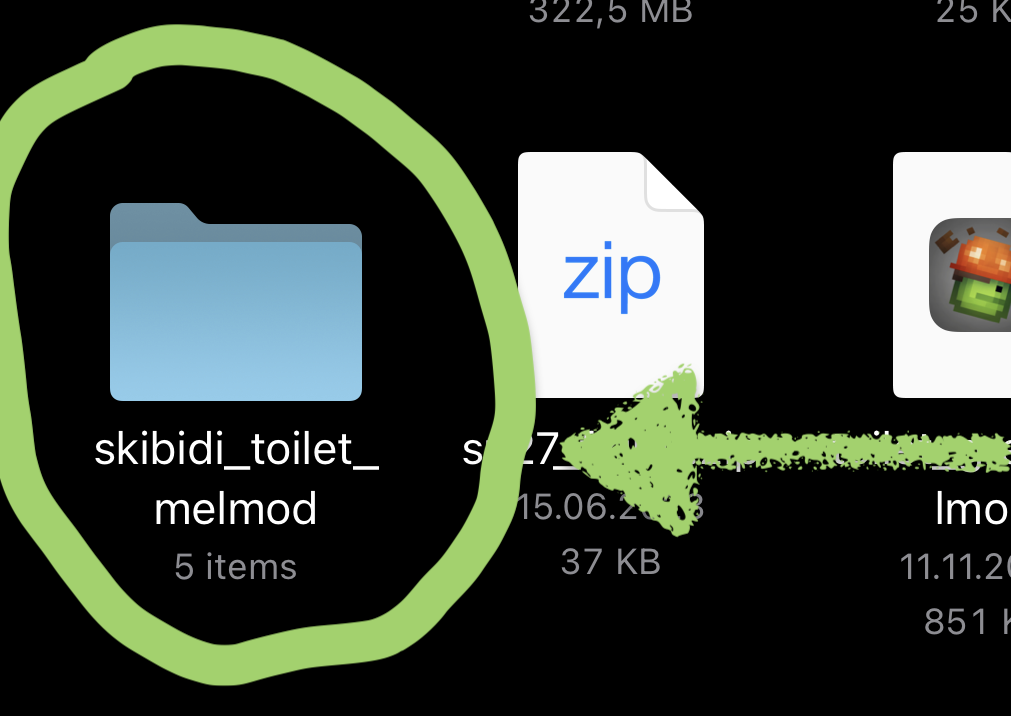
- Boom! Click on any .melsave or .melmod file
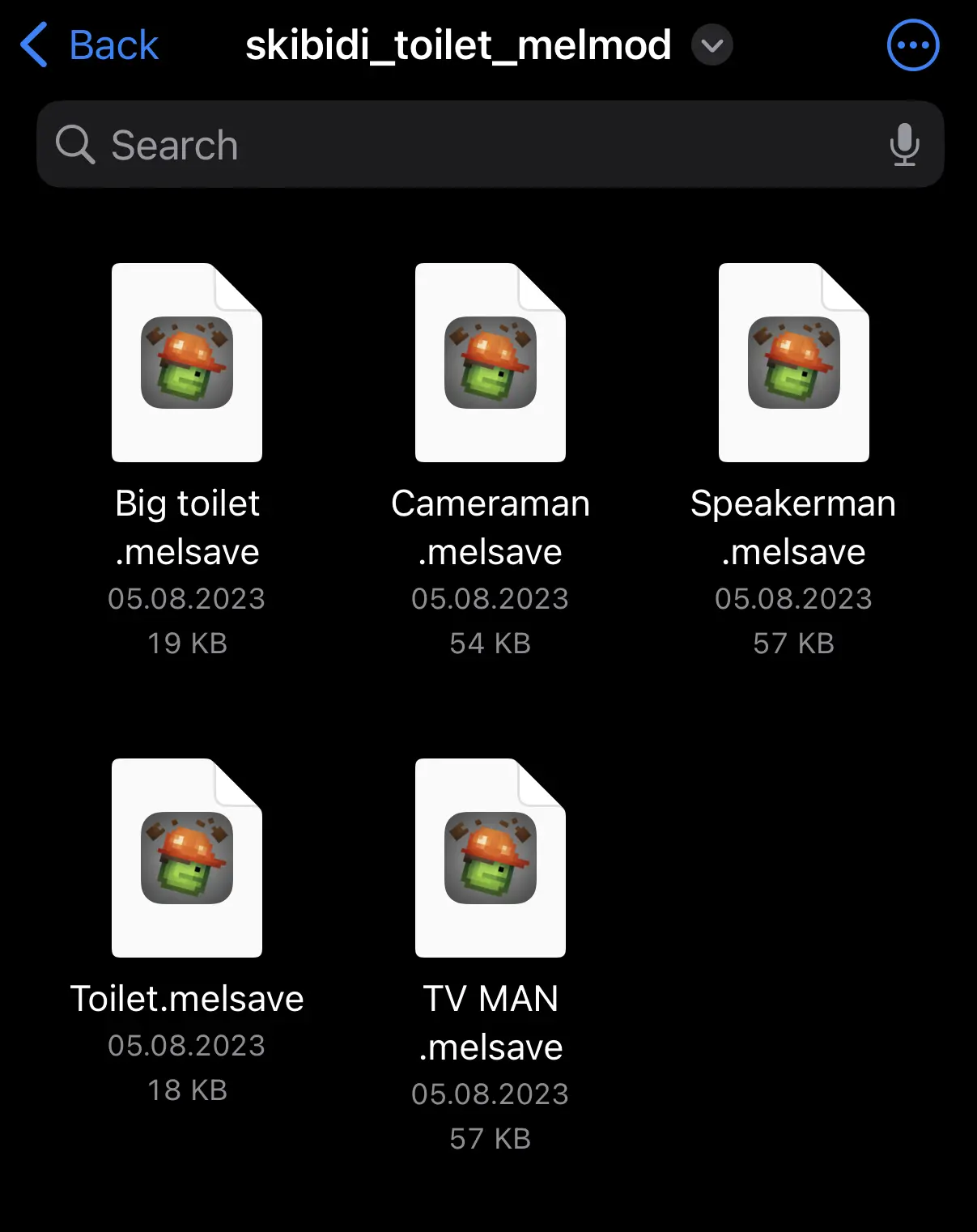
- Then these couple icons…
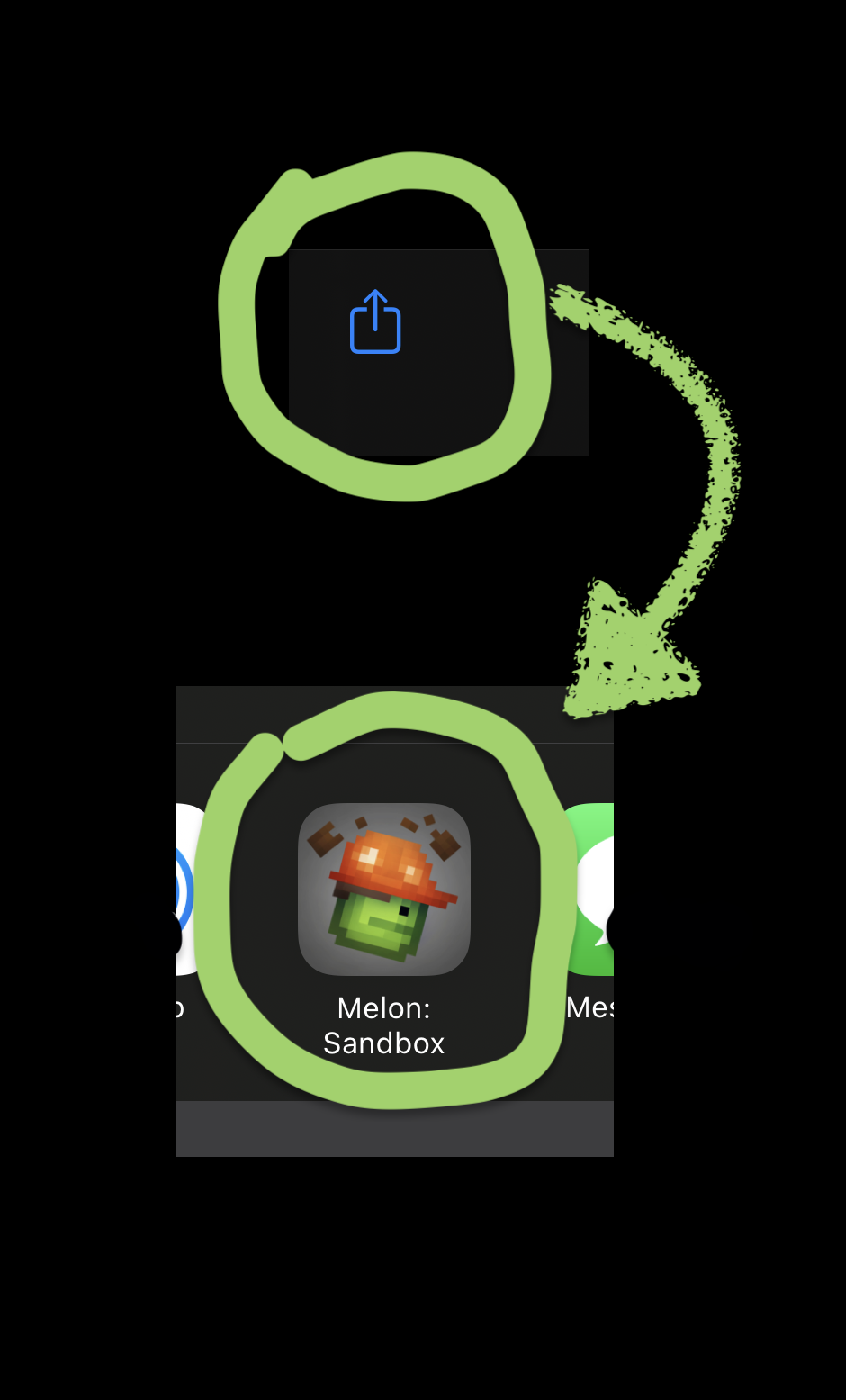
- Melon PG will appear. Click ADD.
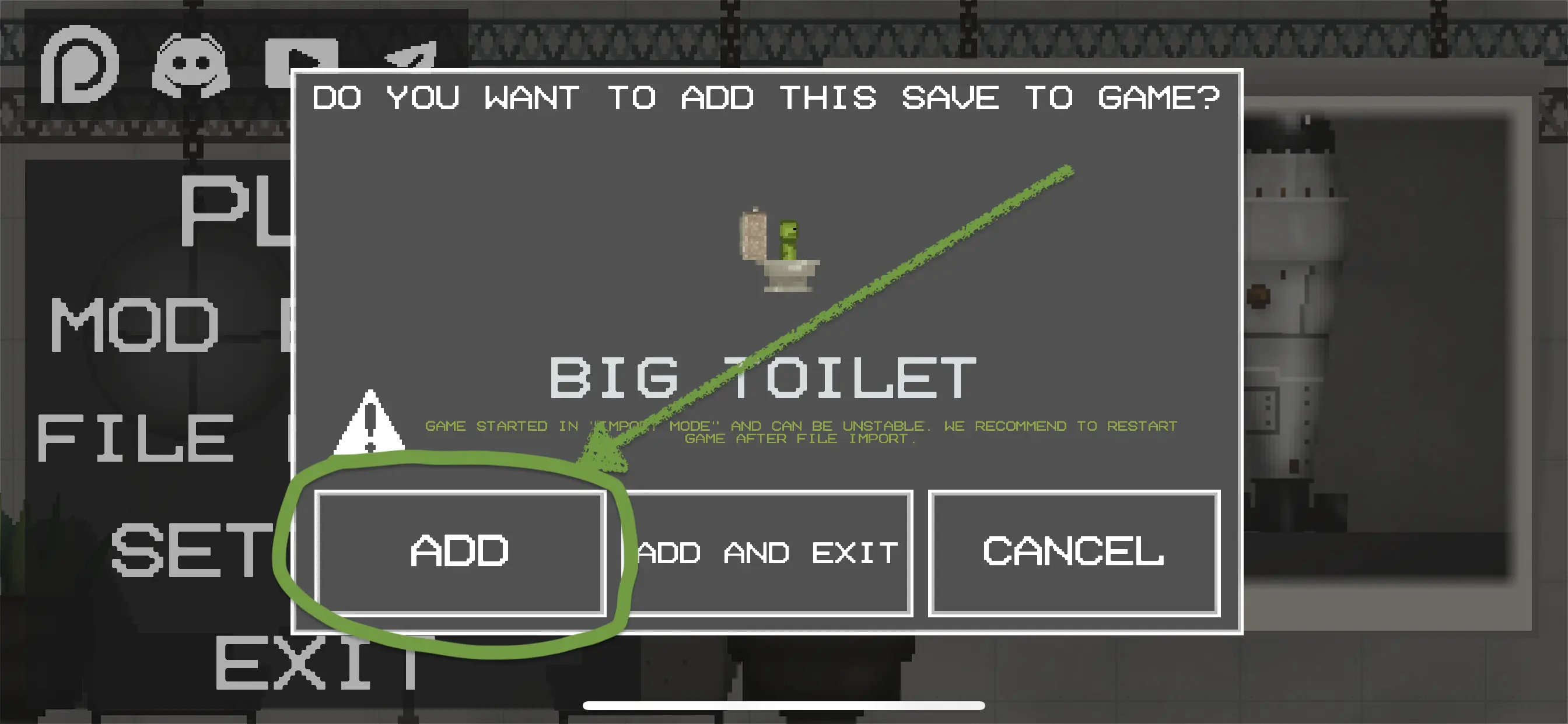
- Press PLAY, select the mod and enjoy your game!
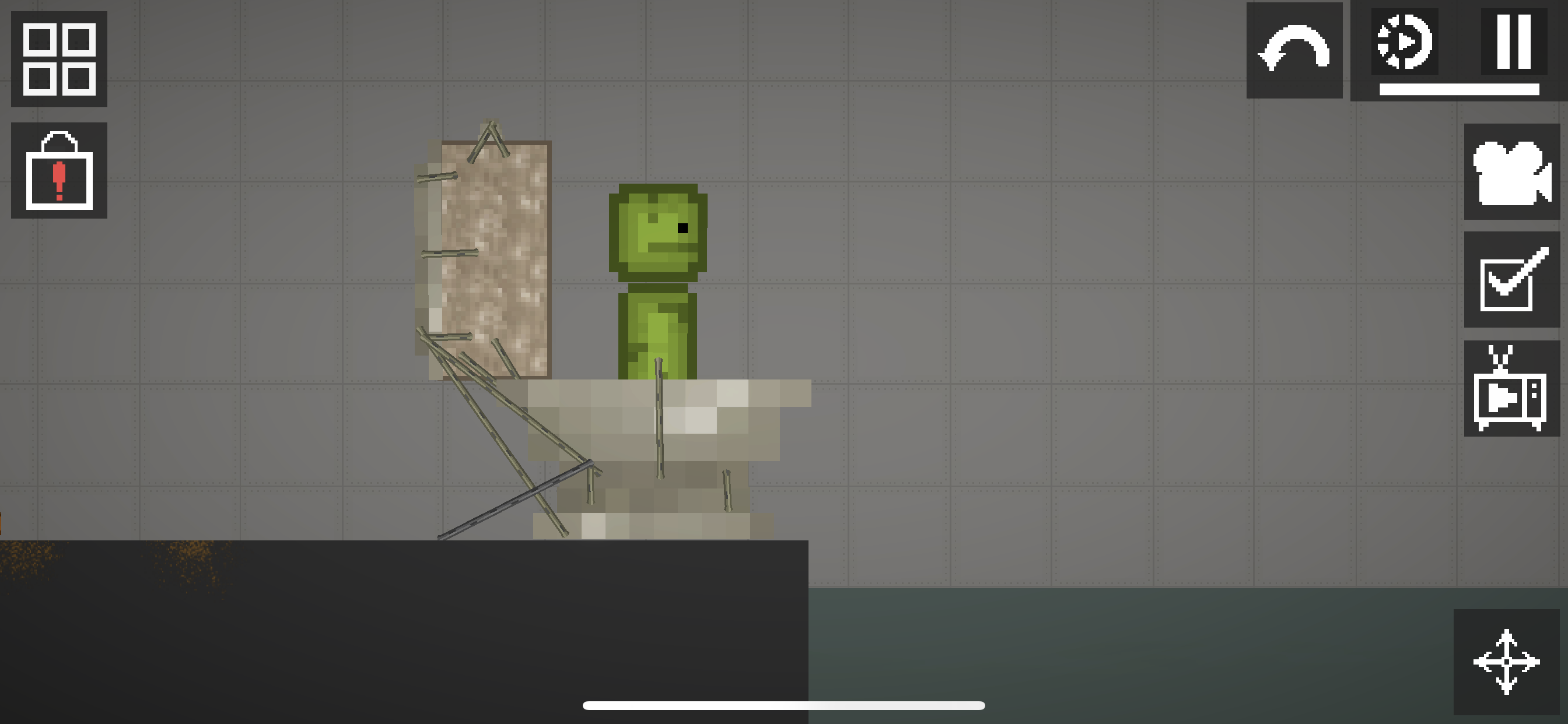
Leave a Reply