Mig25 – Foxbat fighter mod for Melon playground and Melon Sandbox.
Notes:
- Fast
- Flies well
- The cockpit opens and closes
- The landing gear extends and slides, the front landing gear moves for a long time, due to the speed of the aircraft
- There is an ejection system
- There is an overview – sighting system
- Not armed
- Radar is present
- There is a turbojet engine R15b-300
- For a good flight, when taking off, slide the chassis at the same time
| Author | @EvgenievichBig |
| Added | 16 June, 2023 |
| Format | .melsave |
| Size | 677 kb |
| File name | mig25_foxbat.melsave |

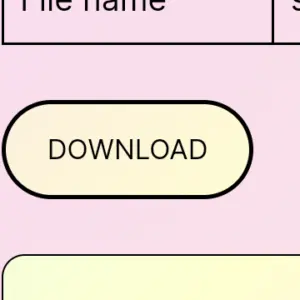
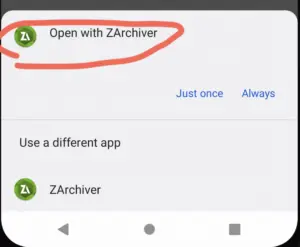
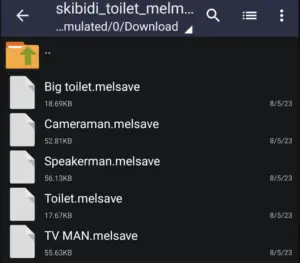
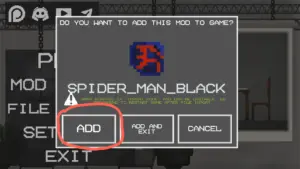
Leave a Reply